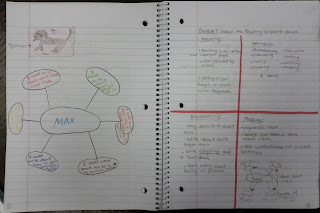The first few days of school are always a little crazy...okay, a LOT crazy...but it's such an exciting time of year! I'm teaching sixth grade English at a middle school this year, which is something I haven't done in a few years. It's kind of like riding a bicycle...or falling off a bicycle. I can't decide which.
Much of my time this week has been devoted to gathering supplies, learning names, and assuring terrified sixth graders that the eight graders don't roam the halls looking for their next victims (usually). Somewhere in all of that, I have managed to get fit in a couple of activities that I want to remember for next year.
All About Me T-Shirts
This activity is adapted from the TRIBES program.
Center: Name with alliterative adjective.
Left arm: A hobby, sport, or activity that interests you.
Right arm: A person you respect and admire. (This girl represented her aunt with a drawing of an ant...pretty creative!)
Left bottom: A place you'd like to visit - real or imagined.
Right bottom: Your greatest wish or dream.
I have clothesline and clothespins to hang these in my classroom. I'll post a picture when I finish the project, but don't sit by your computer waiting for that post to appear anytime soon. I can be slow with classroom decoration projects!
RESPECT Board
I was SUPER tired after school today and didn't have the patience to get a good picture of this. The white board is divided into four sections (or WAS divided into sections before a bunch of little fingers erased the lines) that represent Who/What, When, Where, and Why we show respect at school. The kids got in groups of four and decided what specific examples they could put on their post-it notes. The notes say things like:
(Who)
Respect for other students.
Not pushing in the hallway.
(What)
Respect for school property.
Being careful with the textbooks.
(When)
Respect at lunchtime.
Cleaning up our own mess.
(Where)
Respect in the bathrooms.
Not writing on the walls.
(Why)
Respect for teachers.
Because they're trying to teach us something.
I took the notes off the board and kept the best ones. I'll put them on a permanent RESPECT bulletin board next week. Picture to be posted when I finish...